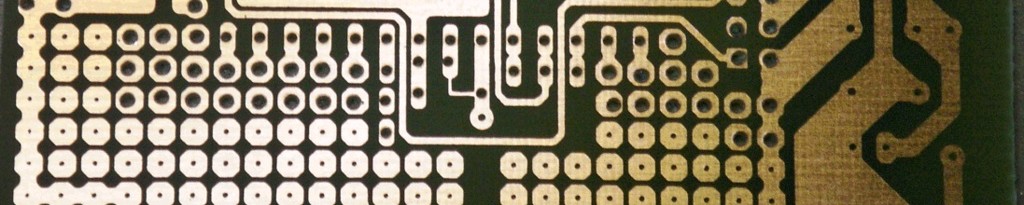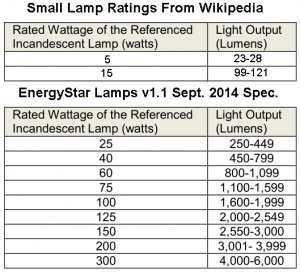Updated June 5th, 2016.
The text of this blog post has been partially modified to facilitate the use of an automated text to speech system to read it.
Here is a link to a text version of the page to load into your text to speech system.
For example, I have taken out almost all symbols, written out everything in text, and spaced out abbreviations. As with any automated reading system, though, results are not guaranteed.
On Android, you could use a program like At Voice to read it.
https://play.google.com/store/apps/details?id=com.hyperionics.avar&hl=en
If using a text to speech reader, you may wish to edit the text your reader extracts from the web page and remove the hyperlinks, as they are rather annoying to listen to.
One of my favorite topics these days is the ongoing trend of people replacing old style incandescent or Compact Fluorescent ( C F L ) light bulbs with the newer Light Emitting Diode (LED) technology or installing the LED light bulbs from the start of a project. This trend is in full force and is accelerating. If you’re dealing with lighting as a consumer, LED is the place to be. There are several reasons for this.
Compared to incandescent light bulbs, LED light bulbs use much less energy and produce much less heat and last longer. Compared to Compact Fluorescent light bulbs (or C F L’s), LED light bulbs offer instant on capability and do not contain toxic mercury, which makes disposal easier and reduces risks if a bulb should break. About the only advantage incandescent light bulbs still have over LED is price, and this advantage is decreasing fast.
This is a topic I’ve been investigating for some time, and I finally decided to do a blog post on it. So, for the last couple of days, I’ve been investigating the issue more thoroughly. There’s actually a lot to know about buying and using these things. And, while the Earth probably won’t end if you miss a few points, the more informed you are, the better shopper you’ll be.
So, here I present my 42 Things You Need To Know Ultimate LED Light Bulb Buying Guide. My intent here is not to review specific light bulbs, but to give you the information you need to evaluate all the LED light bulbs you come across and make intelligent decisions. I cover 42 different aspects of LED light bulb technology briefly, all of which are important in different ways, to give you the information you need to become a wise shopper.
In the world of LED light bulb packaging, labeling, and marketing, confusion reigns supreme. There are many disparate ways the bulbs are labeled and marketed, so much so that you might even think some of it is deceptive. You could certainly be forgiven for thinking this. But, rather than making claims of deception or fraud, I leave it to you to make up your own mind. I’ll just show you how to sort through the mud and get the facts. For the purposes of this article, I’m discussing only standard traditionally shaped light bulbs, such as you might use in a table lamp or pendant lamp. I’m not discussing specially shaped bulbs, for example, nor am I discussing reflector bulbs, or smart bulbs, or color changing bulbs. There are a whole bunch of additional parameters associated with those bulbs beyond the 42 things discussed here. This information is USA centric, which is the market I live in and know.
If you are considering attaching a smart light bulb or other Internet Of Things ( I O T ) device to your home network, please consider the security. See this article:
https://techstarship.com/2016/02/18/you-yes-you-should-care-about-iot-security/
So, let’s get started learning about the parameters of LED light bulbs.
01) LED, Yes LED
For the purposes of this discussion, I’m assuming you want to buy one or more LED light bulbs. So, you must look for the word LED on the packaging. There are many light bulbs for sale, and in many cases, you cannot identify whether you’re looking at a LED light bulb. So, look for this specifically on the packaging.
02) NOT C F L
The package should not say Compact Fluorescent or C F L on it. A key indicator of this or related technology is the presence of mercury in the bulb.
03) NOT Incandescent or Halogen – Bulb Confusion
There are a number of incandescent bulbs on the market now competing for your attention right beside the C F L and LED bulbs. I don’t recommend any of them unless you have a specific niche need for the product. These will universally use more energy and produce more heat than a C F L or LED for the same light output. Regardless, this can be quite confusing and it can be hard to determine if you’re looking at an incandescent bulb. By the way, if it says “halogen”, it’s incandescent.
I’m going to go off on a side tangent here and address some packaging of a new breed of incandescent bulbs which I feel is misleading and confusing.
I will talk more about watts versus lumens (power usage versus brightness) below. But, those of us that grew up in the 1960’s, 70’s, 80’s, and 90’s became accustomed to an incandescent light bulb of a certain wattage having a certain amount of brightness, more or less.
Well, a whole new breed of incandescent light bulbs is on the market, and they’re labeled in a confusing way.
Example 1: Major manufacturer 43 Watt soft white halogen incandescent
It says it replaces a 60 Watt conventional bulb. WRONG! It has only 620 lumens of brightness. This would make a good replacement for a brighter than average 40 Watt light bulb, not 60 Watt.
Example 2: Other major manufacturer 72 Watt clear halogen incandescent
It says it replaces a 100 Watt conventional bulb. WRONG! It has only 1,490 lumens of brightness. This would make a good replacement for a brighter than average 75 Watt light bulb, not 100 Watt.
The entire industry is going down this road, using what I feel to be misleading advertising. So, buyer beware.
I saw some bulbs which are difficult at first to tell whether they are incandescent or not.
The title for the web page says Incandescent 60 Watt light bulbs. However the front of the package doesn’t say incandescent anywhere. However, it does say 60 Watt, not 60 Watt replacement or 60 Watt equivalent. Also, it says the lifetime is 9/10 year. (Note: 1 year at the typical 3 hours per day spec equals 1,095 hours.) No modern LED light bulb designed to replace a 100 Watt or less conventional bulb would have such high power consumption or low life. So, these may be assumed to be incandescent whether they say so or not. Note also that they don’t say C F L or Compact Fluorescent or LED.
Here’s another.
Again, the packaging doesn’t say incandescent. However, it says energy used 150 Watts and life 750 hours. That equates to 7/10 year at 3 hours per day. Again, the wattage is actual, not replacement or equivalent. It does not say C F L, Compact Fluorescent, or LED. So, this is an actual 150 Watt incandescent bulb.
03 1/2) NOT Mystery Bulb – New Old Kid On The Block
I found this information after writing the initial article. And, not wanting to mess up the title or the links, I decided to add it here in the middle as bonus content. So, it’s number 03 1/2.
I was in a local store recently and saw a new light bulb I hadn’t seen before. The package didn’t say incandescent, LED, C F L, or fluorescent. I couldn’t figure out what this bulb was. I started reading the package and found that the bulb contains mercury. I had to search the fine print to find that. So, I thought to myself it must be fluorescent. I went home and started doing some research.
Well, it turns out it’s not a fluorescent, exactly, but it is a very close cousin of one with many of the same shortcomings. This bulb uses an electromagnetic coil to excite gasses in the bulb, which release UV light, which hits a phosphor coated shell, which produces visible light. Except for the method of exciting the gas, this essentially works like a C F L bulb. The technology actually dates back a number of years in history but has been given an update.
As a close cousin of the C F L, it shares many problems with the C F L’s. Most notably, it has mercury and phosphor. This requires you to take special care to avoid hazards if the bulb breaks, the same as with C F L’s. Also, it requires special recycling when you decommission the bulb. (Of course, it’s best to recycle all electronic gear when its life is over.) Also, this bulb is not as efficient as a good LED bulb, is not instant on (although it’s close), and has a shorter rated life than a good LED bulb.
So, overall, I would not recommend this bulb either. In general, I’d say that if the bulb you’re looking at has mercury in it, just move on and find a good LED bulb, since good LED bulbs don’t have mercury. Here’s a good article from C NET that talks about this mystery light bulb.
C NET article on Mystery Bulb
04) Incandescent Power Versus LED Power
It is useful in this context to think about the actual power usage of incandescent bulbs. The numbers we are familiar with from the past indicate this power level. So, in terms of traditional incandescent bulbs:
100 Watt bulbs consume 100 Watts
75 Watt bulbs consume 75 Watts
60 Watt bulbs consume 60 Watts
40 Watt bulbs consume 40 Watts
On the other hand, while not a comprehensive nor conclusive sample, perusing the websites for Walmart and Home Depot for LED bulbs, we find in general:
100 Watt equivalent bulbs consume 14 Watts to 18 Watts
75 Watt equivalent bulbs consume 11 Watts to 13 Watts
60 Watt equivalent bulbs consume 8 Watts to 11 Watts
40 Watt equivalent bulbs consume 6 Watts to 7 Watts
So, in general, one may assume that LED light bulbs consume about 14% to 18% of what a traditional incandescent bulb would of equivalent brightness.
If you’re looking to buy LED light bulbs, and if you don’t need anything bigger than 100 Watt equivalent, and if the actual power consumption is over 20 Watts, then you can probably just move on.
05) Lighting Facts
In the USA, the light bulb package is required to have a Lighting Facts section. This gives information on Brightness, Energy Cost, Rated Lifetime, Color, and Energy Usage.
https://www.ftc.gov/tips-advice/business-center/guidance/ftc-lighting-facts-label-questions-answers-manufacturers
06) Replacement Watts / Lumens Chart
The issue I’ve been dancing around above is that we’ve been taught through the history of light bulbs to view brightness in terms of power consumption. The problem is that the new bulb technologies don’t require as much power as the old technology bulbs. We must start to think in terms of lumens, which is how brightness is measured. The following chart shows the conversions for common old incandescent bulb watt values versus their approximate output in lumens.
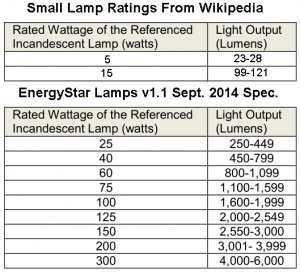
(Click to enlarge.)
07) Lumens
So, the key determinant as to whether a LED bulb is “equivalent” to a certain traditional incandescent is how many lumens it puts out.
A 40 Watt equivalent LED should put out 450 lumens at least.
A 60 Watt equivalent LED should put out 800 lumens at least.
A 75 Watt equivalent LED should put out 1,100 lumens at least.
A 100 Watt equivalent LED should put out 1,600 lumens at least.
No matter what the packaging says, if a bulb does not put out these minimums of brightness, it is not equivalent to it’s incandescent counterpart. This refers to non reflector bulbs.
08) Power Confusion
This leads to what I call power confusion, which involves misleading packaging and stating that a LED bulb is equivalent to a certain incandescent, when it is not.
For example:
Example 3: A major manufacturer decorative globe style bulb.
This bulb claims to be a 40 Watt equivalent bulb. However, it produces only 300 lumens. According to our chart, a 40 Watt equivalent bulb must produce at least 450 lumens. Therefore, I would say that this bulb is not, in fact, a 40 Watt equivalent bulb. According to the chart, it would be a 25 Watt equivalent bulb.
09) Base Size and Configuration
You want to be sure you can actually attach the bulb to your fixture, so you need to know the bulb’s base size and configuration and the configuration of the matching socket in the fixture. There are a huge number of different bases, and discussing most of them is beyond the scope of this article. However, the most common in the USA are “medium” or E 26 for a normal traditional light bulb and “candelabra” or E 12 for the smaller base sometimes used in small lamps and chandeliers.
http://www.theledlight.com/blogs/led-lamp-shapes-and-bases.html
http://www.theledlight.com/pdf/Bulbs/lamp-bases-and-shapes.pdf
http://www.superiorlighting.com/BULB_REFERENCE_GUIDE_s/218.htm
http://www.mapawatt.com/light-bulb-codes-shapes-sizes-and-bases
https://en.wikipedia.org/wiki/Edison_screw
10) Bulb Shape
The traditional bulbs I am discussing are referred to as having an A-shape.
http://www.theledlight.com/blogs/led-lamp-shapes-and-bases.html
http://www.superiorlighting.com/BULB_REFERENCE_GUIDE_s/218.htm
11) Bulb Size
The traditional bulbs also have a size designation, which is 19. So, the shape combined with the size is A 19, which is 2 3/8 inches wide.
http://www.superiorlighting.com/BULB_REFERENCE_GUIDE_s/218.htm
https://en.wikipedia.org/wiki/A-series_light_bulb
Some LED bulbs, particularly 100 Watt equivalent and larger, may be A 21, which is 2 5/8 inches wide.
http://blog.1000bulbs.com/home/a21-vs-a19
Both the shape and the size may become important in determining if the bulb will fit in your fixture with a globe attached. This may be particularly true with ceiling fan fixtures or enclosed ceiling fixtures for example.
12) Color Temperature
One important spec for the light bulb refers to its color temperature.
https://en.wikipedia.org/wiki/Color_temperature
This refers to the color tint of the light that it outputs. Most incandescent bulbs of the past had a yellowish or orange colored light. Many people find that appealing. Color temperature is designated in degrees Kelvin and the most traditional incandescent bulbs were 2,700 K. Light bulbs are usually designated with a (non standard) English phrase to indicate the color temperature. “Soft White” usually refers to 2,700 K. Daylight at the horizon is about 5,000 K. Light bulbs of this color temperature would be more common in office settings. They are usually referred to as “Cool White” or “Daylight” color temperature. The convention is to refer to lower numbers as “Warm” and higher numbers as “Cool”, which is completely opposite of physical reality for an object radiating light as a result of heat (like the Sun).
If you are purchasing multiple light bulbs, you should consider matching all of the color temperatures, so they all look the same. Mismatches are often visible if they are side by side and they bother some people.
13) Color Rendering Index ( C R I )
The Color Rendering Index or C R I refers to how accurately the color spectrum of the light bulb illuminates objects compared to a natural source.
https://en.wikipedia.org/wiki/Color_rendering_index
Higher numbers are better, with 100 being the maximum possible. LED light bulbs for consumers typically have a C R I of around 80. This is good enough for most people. If you have specific needs and require high color accuracy, like photography, for example, you may seek bulbs with higher numbers. This data may not be on the packaging unless the manufacturer wants to brag about it.
14) Light Pattern
The light pattern refers to how much of a complete circle the beam pattern makes around the light bulb. For standard light bulbs, we can assume they radiate 360 degrees around an axis vertically through the bulb from top to bottom. In other words, moving horizontally outward from the bulb, and walking around in a circle, you expect to see light all around the room.
However, if the axis is horizontally through the bulb from front to back, and you rotate around that, you will not see equal light in all directions. You may have lots of light directly to the side, for example, and not much directly to the top or bottom of the bulb.
http://www.designingwithleds.com/comparing-light-patterns-for-cree-philips-led-bulbs/
http://www.ledsmagazine.com/articles/2005/01/omni-directional-lamps-widen-the-illumination-pattern-of-leds.html
Some spec sheets may provide a beam width or beam spread number. 360 degrees would mean the bulb radiates light equally 360 degrees around a horizontal axis from front to back through the bulb. This is impossible, as it cannot radiate light through the bottom structure of the bulb where the base is. However, they may attempt to get as close to 360 as possible, which would mimic the behavior of a traditional light bulb. The packaging may say “omnidirectional”, which means they attempt to radiate in all directions. Whether they achieve it is up for debate, but new bulbs are getting better and better. Some bulbs do not radiate as well directly on top of the bulb. See also 40) Shadows below.
15) “Filament” Style
Why on earth am I talking about “filaments” in LED light bulbs? There are none. That is absolutely true, which is why it’s in quotes. However, there are a number of new bulbs on the market with “LED filaments”. These are strings of LED chips all in a row designed to LOOK like a traditional incandescent bulb with one or more filaments. If you’re buying one of these, you probably care about the appearance of the filaments. There are many different styles, so you should find the one that meets your use case and concern for aesthetics. Googling led filament light bulb will get you huge numbers of results. These new style bulbs have all the same advantages of other LED bulbs plus the appearance factor. Note, however, that the rated life of these may be less than others.
16) Frost / Clear / Glass / Plastic / Rubber
What do you want the bulb to look like? Do you care? A frosted bulb is more traditional and may create a more even light pattern. You may prefer clear. Also, the shell may be made of glass, plastic, or rubber coated glass. The latter two are more resistant to breakage, which might be important to you.
17) Dimmable
One of the most popular things people do with light bulbs is attach them to dimmers. C F L bulbs are widely known for having trouble with dimmers. SOME LED bulbs are dimmable, and cost more. Other LED bulbs are not, and may cost less. If you care about such things, you have to check the packaging. If it doesn’t say dimmable, it most likely isn’t. Even if it says it is, results can vary widely with different dimmers. Some bulbs dim down to say 20%. Others dim down to almost nothing. Some work with some dimmers and not others. Look on the packaging for info on this. Also, many bulb manufacturers have a web page devoted to dimming performance of their LED bulbs. For example:
http://creebulb.com/media/document/file/d/i/dimmer-compatibility-new-2.pdf
18) Enclosures
Do you wish to put the bulb in a FULL enclosure? This means that it is sealed all around, which is different from having a partial globe around it. The light bulb may not like or appreciate this treatment, and may throw a temper tantrum to show it’s displeasure, by failing prematurely for example. The arch enemy of these products is the heat generated in their operation. While this heat is much less than an incandescent bulb, it is non trivial. Note that a small soldering iron gets hot enough to melt metal and only consumes 20 Watts or so. An enclosure makes it harder for the bulb to dissipate this heat, which can cause problems. If you care about this, look on the packaging for details saying whether the bulb can be enclosed and under what circumstances. It may say you cannot enclose it, or permit it in some way, or not say at all.
19) Damp / Wet
Will the bulb be in a damp or wet environment? Damp might be an unenclosed bulb on your porch. The entire area might be damp during a storm. WET is a different matter, which would include splashing the bulb with water or submerging it. Just like a traditional light bulb, most LED bulbs tolerate damp but not wet.
20) Emergency Fixtures
The data on the packaging for most LED bulbs specifically says they are NOT to be used in emergency fixtures, probably because they don’t want the liability if it fails. If you need a bulb for such a purpose, you should look for one rated for that.
21) Switches / Sensors / Timers
Other than putting a light bulb in an enclosure or attaching it to a dimmer, the other thing people like to do with it is attach it to a control device. The most common are motion sensors to turn the light on and off, photocells or light sensors to turn the light on and off, and timers to turn the light on and off. As with dimmers, this may or may not work. It depends on how the control device actually controls the electricity. Look on the packaging for the bulb and the control device for info on this. It may take some research to find a control device to fit your needs which will work with LED bulbs. You could try googling LED light bulb (sensor OR timer).
22) Longevity Confusion
How long will the light bulb last? Marketing claims abound about how many years the bulb will last with bigger and bigger numbers. In the USA, there has been some standardization which helps the situation. What most people may not know is that they don’t assume you use the light bulb 24 hours per day, or even 12 hours per day. They assume you use it just 3 hours per day, which is a lot less than some people might expect to see on the labeling.
https://www.ftc.gov/tips-advice/business-center/guidance/ftc-lighting-facts-label-questions-answers-manufacturers
23) Incandescent Life Versus LED Life
For comparison, incandescent bulbs usually have a rated life of 1,000 to 2,000 hours. (Note: 1 year at the typical 3 hours per day spec equals 1,095 hours.) So, that would be 9/10 year to 1.8 years based on the 3 hours per day concept. LED light bulbs, on the other hand, are usually rated for at least 15,000 hours and up to about 30,000 hours. This would equate to 13.7 years or 27.4 years based on the 3 hours per day concept. As you can see, LED bulbs are designed to last much longer than incandescent bulbs. Whether they actually do last that long is dependent on a number of things. One of those things is heat build up, as mentioned above. Another thing is power quality. If you’re always getting spikes, surges, and brownouts on your power system, your bulbs may last for a much shorter time. Unfortunately, unlike most electronic equipment, these LED bulbs are not usually attached to a surge protector unless you have a whole house surge protector.
24) Years At Hours Per Day
So, you cannot just think of the bulb’s rated life in years. You have to think of it in terms of years at a certain number of hours per day. If you use the bulb for more hours per day, it will probably last fewer years than the stated number.
25) Total Hours
As a consumer, you really need to know how many hours the bulb is rated for. Sometimes this is stated on the package, sometimes it is not. It’s fairly easy to figure out, even though you shouldn’t have to. Just look at the lighting facts information panel, and, ASSUMING the life is given at 3 hours per day, multiply the number of years times 1,095 to get the rated life of the bulb in hours.
For example, if the lighting facts says the life of the bulb is 22.8 years, the rated life in hours is 22.8 times 1,095 equals 24,966 or about 25,000 hours.
Note that the rated lifespan of these bulbs varies DRAMATICALLY. So, you should carefully examine the packaging. In particular, LED filament bulbs may have lower life.
26) Warranty Years At Hours Per Day
The warranty for the bulb is completely separate from the rated lifespan, and will often be much shorter. Furthermore, the warranty may be tied to hours per day use, or it may be just for a certain number of years. For example, one bulb I have is rated for a 22.8 year lifespan (at 3 hours per day). HOWEVER, the warranty is rated for 10 years at 6 hours per day, which does not amount to the same number of hours. So, check the packaging carefully.
27) Reading Labels
Much of this information will be on the packaging for the bulb, and much will not. Every maker words things differently. And every one emphasizes certain things and de emphasizes or hides others. For example, let’s say they have a 3 year warranty at 3 hours per day. That’s not very good, and is not much more than a good incandescent bulb. This may be the case even if the bulb is rated at 20 years of life. As another example, if the C R I of their bulb is not so great, it may not be on the package. The package may not talk about dimmers, or enclosures, or sensors, or may have specific criteria for them. You have to search through the microscopic print. For a Walmart bulb I bought, I even had to look inside the box to find some of the verbiage, as it was not on the outside.
If you don’t find the info you want on the packaging for the product, you may wish to check the manufacturer’s website and spec sheets for the product.
28) Reading the Bulb
The bulb itself may have valuable information printed on it, so also look there if you can.
29) Volts / Amps / Watts / Frequency
It is common for Volts / Amps / Watts / Frequency to be specified on the packaging or the bulb itself, although not all may be specified. If you are in a retail store, you likely won’t be able to buy any bulbs not compatible with your electrical system. However, if buying by mail order, you may need to make sure the bulb matches your country’s electrical standards. In the USA, the most common and important parameters are 120 Volts and 60 Hz (frequency). Occasionally, you may see products labeled for slightly different voltages, such as 110 Volts or 115 Volts. However, you should not see anything that says 240 Volts or 50 Hz.
30) Actual Watts Used
One of the important facts you’ll see on the lighting facts panel is the energy used. This may say 10 Watts for example. This is the actual energy that the bulb uses. For some of you, this may be very important. You may wish, for example, to calculate the actual energy usage or savings. You may ask, why this is way down at number 30). Well, for me personally, this is not a big factor. For one, I have a small house. But, also, at the risk of making a convoluted sentence, you CAN NOT NOT save energy by switching to these bulbs. Whether it is worth the cost is another matter. But, no matter whether you’re switching from incandescent or C F L, you will save energy. For my own purposes, I don’t bother calculating it. I banished almost all incandescent bulbs from the house a few years ago. Now, I’m replacing with LED as the C F L’s burn out. Anyway, this info is available on the packaging for you to use as you wish.
31) Temperature Limits
Most packages will include temperature limits for the bulb operation. This won’t be a problem for most people. However, if you’re running it in a very cold or very hot environment, you may wish to check these numbers.
32) Bulb Weight Caution
The packaging for some bulbs cautions the user about the extra weight these bulbs may have compared to incandescent. This may cause problems in some fixtures and situations, and is something to consider.
33) Luminous Efficacy
Luminous efficacy is a measure of how many lumens are produced per watt of energy usage. This is available on some spec sheets and may be useful to users doing energy calculations. You can determine this number yourself by dividing the bulb’s lumens rating by the watts rating.
https://en.wikipedia.org/wiki/Luminous_efficacy
34) Energy Cost At Hours Per Day At $ Per kiloWatt hour
The energy cost is printed on the lighting facts panel for a 3 hour per day usage at an energy cost of $ 0.11 per kiloWatt hour. To find other energy costs, you must consider both the hours per day of use and the cost of energy.
35) Energy Usage Calculations
Here’s an example energy use calculation. Suppose you use the bulb 7 hours per day, that it draws 18 Watts, and that your energy costs $ 0.15 per kiloWatt hour.
1 kiloWatt hour is 1 kiloWatt for 1 hour or any combination thereof.
Convert the usage of this bulb to kiloWatts.
18 Watts divided by 1,000 Watts equals 18/1000 kiloWatts.
Find how many hours you use the bulb per year.
7 hours per day times 365 days per year equals 2,555 hours per year
Find out how many kiloWatt hours the bulb will use.
18/1000 kiloWatts times 2,555 hours per year equals 45.99 kiloWatt hours per year
Find out how much the bulb will cost you to run.
45.99 kiloWatt hours per year times $ 0.15 per kiloWatt hour equals $ 6.90 per year
And, if you had 1,000 bulbs, then the whole group would cost you $ 6,900 per year to run.
36) Date In Service
It’s a good idea to write the date you put the bulb in service on the bulb with a permanent marker. That way, if it fails prematurely, and you wish to make a warranty claim, you know how long it lasted. Also, if the date in service was the same as the purchase date, it will help you find the receipt.
37) Save the Receipt
Save your receipt for purchase. If it’s on thermal paper, make a photocopy of it. If you want to make a warranty claim, you may need the receipt years later.
38) Warranty Claims
Different manufacturers have different procedures for warranty claims. Some require the receipt. Some don’t. Some warrant by years. Some warrant by years at hours per day. Check the product packaging for details.
39) Brands and Stores
I have not attempted to examine all the myriad online sellers of LED bulbs. However, I did go into each of several local stores to see what brands they carry. Note that most stores only carry one or a few brands, and that the brands are different in different stores. It pays to shop around. I’m a fan of CREE bulbs. The only local store that sells them, for example, is Home Depot. Here is a non exhaustive list of the brands I found in my local stores, which is obviously subject to change. This is in no particular order. The websites for these stores may have other brands.
Walmart: sells Great Value, GE, Sylvania
Target: sells GE, Feit, Up and Up
Lowes: sells Cascadia, Feit, Osram, Sylvania, Utilitech
Home Depot: sells Philips, Echosmart, Cree, Feit, GE, Osram, Sylvania
Frys: sells Lenmar, Feit, Energetic Lighting, Kodak, GE, Pro-HT, Whirlpool, Ubrite
Batteries Plus: sells Duracell, Feit, Satco
BJ’s Wholesale Club: sells Sylvania
Costco Wholesale Club: sells Feit
40) Shadows
Note that some bulbs have structure, usually heat sinks, that obstruct the light pattern from going in certain directions, casting shadows. I don’t generally like those, and recommend bulbs with an omnidirectional light pattern. See 14) Light Pattern above also.
41) Outdoors
Can the bulb be used outdoors? The packaging may or may not say. The bulb’s main enemies are extreme heat, extreme cold, and wetness. So, if you protect it from these extremes, you may be able to use it outdoors even if the package doesn’t tell you. If the package does tell you, follow those recommendations.
42) Buying Guides
Here are some other buying guide type documents that I was impressed with. I have not reviewed these in depth, but they looked good at first glance. Some of the information may be dated. The maker of Switch LED bulbs appears out of business as shown in the first link. This list is not intended to be comprehensive.
https://gigaom.com/2014/12/01/the-sad-state-of-switch-its-liquid-cooled-led-bulb/
http://eartheasy.com/live_led_bulbs_comparison.html
https://en.wikipedia.org/wiki/LED_lamp
http://www.lrc.rpi.edu/patternbook/techniques/select.asp
http://lighting.cree.com/resources/faq
http://www.superiorlighting.com/BULB_REFERENCE_GUIDE_s/218.htm
https://www.satco.com/flipbook/complete_led%20_guide/index.html
This next one has some UK data as well.
https://www.ovoenergy.com/guides/energy-guides/energy-saving-light-bulbs.html
http://www.charlstonlights.com/blog/led-light-bulbs-buying-guide
Here’s another one with UK info.
http://www.iamled.co.uk/pages/led-bulb-buyers-guide
Well, there you have it, the 42 most important things you need to know when buying LED light bulbs. I hope you’ve enjoyed the info and find it helpful.
Ron